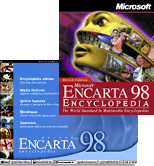
Access Route
Start ╪
Programs ╪ Reference ╪ Encarta 98
Encyclopedia
Ease of Use
Easy llííí Difficult
![]() Yes
Yes
![]() Yes
Yes
ENCARTA 98 ENCYCLOPEDIA
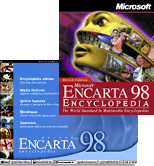 |
Access Route Ease of Use |
Encarta 98 Encyclopedia is an award-winning multimedia Encyclopedia that combines current, comprehensive content with the most up-to-date multimedia technology to provide users with unique, engaging learning experiences.
With the 1998 edition, Encarta maintains its gold-standard reputation by providing a wealth of information resources and unique interactive features.
From the presentation screen, click on Overview to get a guided tour through the different functions and capabilities of Encarta.
From the Home screen, you can access directly the encyclopedia articles themselves, the media features and the on-line features if you are connected to the Internet and the dictionary to look up word definitions.
Encarta is full of possibilities and features. To better understand where the information is and how you can access it, follow the example below and reproduce it in Encarta:
EXAMPLE:
Suppose that we are looking for information on blues music.
- On the Encarta Home screen, click on Encyclopedia articles.
The pinpointer appears:

The pinpointer window is at the start of each search. Let us try the Multimedia area to see something spectacular.
- Click on the Multimedia cubic icon.

This widens the window to the media type selection.
- Choose Sounds for example. By default, all types of media are selected in the left window. So if you type select Sounds, all the articles with a sound feature will be displayed on the left side of the window.
- Now type Blues in the text search area, you'll get every multimedia document related to the Blues.

- Now double-click on Blues in the list of articles.

You obtain an article about the history of Blues and the first multimedia document is displayed: it is a picture of Alberta Hunter. The other articles available appear in a list above the text.
Now, if you click on the second multimedia document: Blues Harmonica Player Sonny Terry, you will get the sounds player:

- Push the play button in the bottom bar to hear the music.
Encarta's dictionary can give you the definition of any word of the text.
- For example look up the word "Improvisation" and double-click on it.
This will bring forward the dictionary window with the corresponding definition:

- Now select the menu More information about this subject in the upper right corner.

- By clicking on Related Articles, you can access to a big selection of articles related to the Blues.
Now you know how to navigate inside Encarta, you will discover tons of subjects, knowledge, sounds, music, photos, movies, animations and 360░ views.
Any time you are stuck, just hit the <F1> key whilst in Encarta. This will bring forward the Encarta online help window. The help page you get depends on where you are in the software.
Clicking on online feature on the Home screen will allow you to enter the world of global information exchange: the Internet.
If you have an internet connection, you will be able to update your encyclopedia from the Microsoft web site, access interesting and amazing web sites throughout the world and get the latest tips.